Ruleset Wizard has reached a new milestone with version 0.5.0 “Ettin”. The next updates will be focused on providing power users with more advanced development tools.
This version comes with some corrections and some improvements for more advanced users. Let’s see them.
version 0.5.0
- Added Can Grow property to subwindow control.
- Added No Default Item property to icon cycler control.
- Fixed an error with icon cycler items without tooltip text.
- Accept Drop Fields property of Window List not working properly. Fixed.
- Added Relative stacking and Relative margin properties to window controls.
- Window editor reworked to make better use of available space.
- Added Object explorer to Window editor.
- Added option to Ruleset Explorer to view current source code of Windows.
Relative Stacking
In Ruleset Wizard the stacking of controls is performed by calculating the positioning of the element from the current position of the reference (stack with) control, plus the margin defined in the window editor between them.
This is a technique suitable for most interfaces, but FG uses, in some complex windows such as Combat Tracker, another type of more relative stacking.
The new Relative stacking and Relative margin properties allow our controls to interact dynamically with other controls that are defined with ‘relative’ anchors.
Here is a video tutorial explaining this:
New Object Explorer
The window editor features a new panel named Object Explorer:
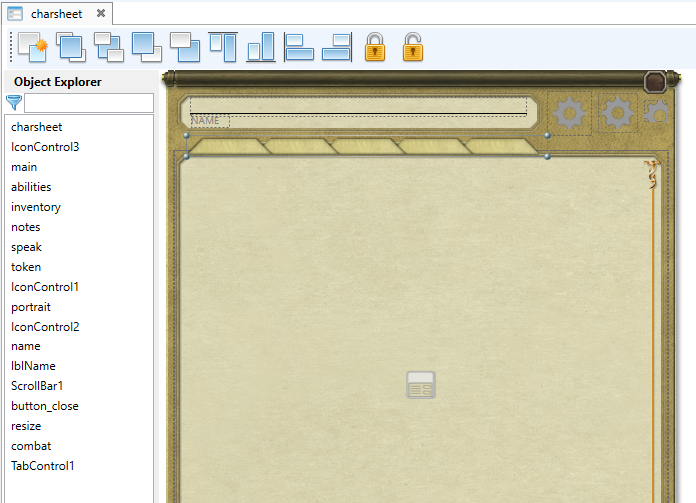
This panel displays a list of all the controls in the current window, and allows you to quickly select any control by clicking on its name. This is useful in windows with many controls or with very small and tightly packed controls that are difficult to select with the mouse, or to find controls hidden behind another controls.
The controls are sorted in the same order as the stacking order of the window. This order is important when stacking multiple controls, and this panel allows you to quickly check this order. You can change this order as usual with the buttons on the top toolbar.
Finally, the object browser has a filter box that allows you to filter the displayed elements by their name, which allows you to locate controls quickly.
Window Editor reworked
The window editor has a new design, focused on making the most of the available screen space:
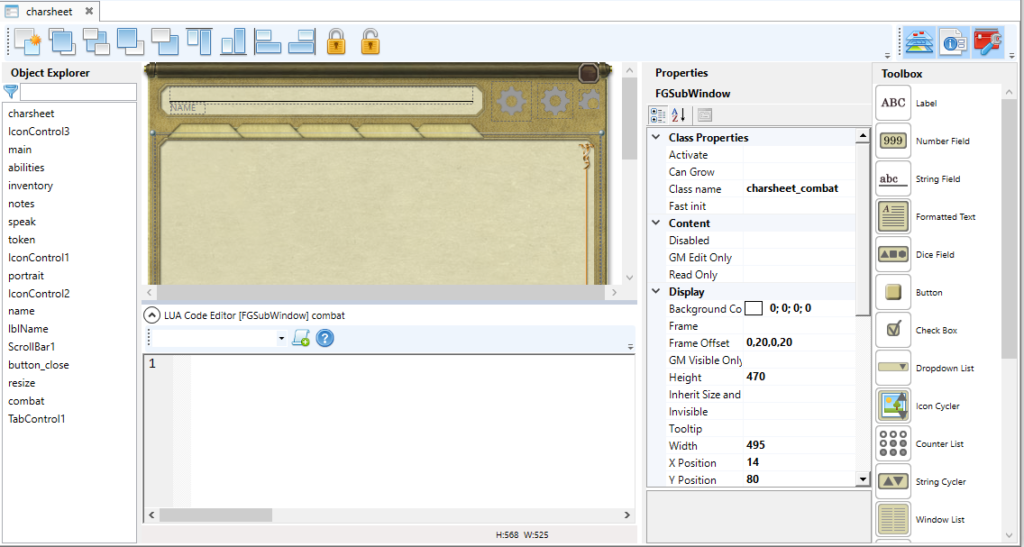
The different tool panels (Toolbox, Properties and Object explorer) are now organized in columns. Each of them can be hidden and displayed individually using the buttons available in the upper right corner. As always they can be resized in width as needed.
View window source code
A new option has been added to the context menu of the Ruleset Explorer, which allows you to view the source code of the selected window.
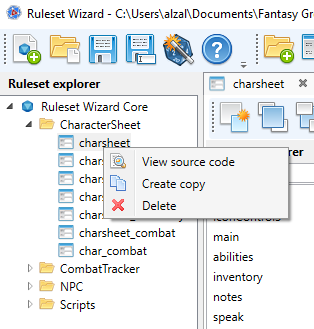
This option performs a quick compile of the window in its current state (no need to save the project), and displays the generated source code.
