Version 0.7.9 has just been released. It brings some minor fixes and some improvements resulting from user requests.
version 0.7.9
- Added option to onBeforeDiceRoll() to cancel the roll by returning false.
- Improved information of X,Y Coords of controls in windows designer.
- createDBChildOOB: Added value optional parameter to initialize the node.
- Dice Roll Engine: Added initial declaration of dice roll actions in GameSystem.
- Dice Roll Engine: Added Secret roll property to rolls.
- Added option to Compile to folder instead of packed file to project properties.
- Added Refresh button to Frame editor to reload frame file from disk.
onBeforeDiceRoll function modified
The dice roller engine has been modified to give the onBeforeDiceRoll function the ability to cancel the roll. From now on if that function returns false no dice roll will occur.
Added Secret roll property to rolls
The definition of dice rolls has a new property called Secret roll. If this is set to true the roll will always be performed hidden from the players.
createDBChildOOB function modified
Function createDBChildOOB has been modified to expand its usefulness. It now has another optional parameter (value), which allows to initialize the node at the same time it is created:
RulesetWizard.createDBChildOOB(dbNode, [name], [type], [value])
Creates the specified child node under the specified node by using an OOB call.
Parameters
dbNode (string (or databasenode))
A database node identifier path (or a databasenode object) representing the target node.
name (string) [optional]
Indicates the name of a child node under which the new child node will be created. If omitted the new node will be created under dbNode.
type (string) [optional]
The type of node to create. Leaf nodes can be of types “number”, “string”, “formattedtext”, “image”, “dice” or “windowreference”.
value (any) [optional]
Data to be placed in the database node.
Compile to folder option
There is a new option in the project properties:
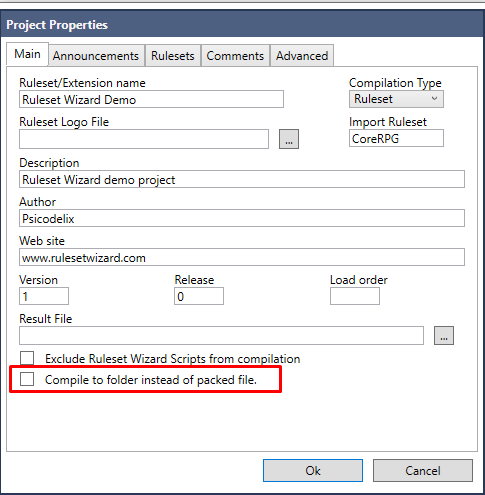
If this option is checked, the resulting extension or ruleset will be compiled into a folder instead of a packed file.This folder will be named the same as the extension or ruleset.
When generating the result of a project with this option, the Wizard will ask for the folder where it should create the result folder, so you should select the extensions or rulesets folder of your Fantasy Grounds installation.
New Refresh button in Frame editor
There is a new button in the frame editor:
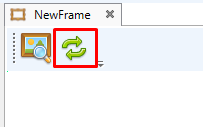
This button allows you to reload the frame from the disk file. This is necessary if the file has been modified while the Wizard is running, as the Wizard performs a cache of the image files, but does not automatically check if these files have been changed.
If this frame is being used in an open window editor, it will be necessary to close and reopen the window editor to reflect the changes.
