Version 0.6.2 has just been released, let’s see what’s new:
version 0.6.2
- Copying controls between windows will keep the name if it is not duplicated.
- Bind window controls selection between Designer and Object Explorer
- Fixed an error selecting a new result file in project properties.
- Fixed Ruleset Explorer scrollbars.
- Added option to import assets from Fantasy Grounds extension and ruleset files (experimental).
- Added Ctrl+W shortcut to close current Tab.
- Added custom definition properties to Frame Editor.
This update includes some minor improvements and bug fixes, but the main new feature is the option to import assets from Fantasy Grounds ruleset or extension files.
Added option to import assets from Fantasy Grounds extension and ruleset files (experimental).
One of the most requested features from the beginning has been the ability to generate a Ruleset Wizard project from a previously existing ruleset or extension file.
This is an extremely complex process, but it can also be extremely useful to leverage a lot of existing code and not have to start a project from scratch.
In order to take some steps towards this goal, this release includes an experimental prototype of importing content from fantasy grounds files. This new option only allows importing Frames, Icons, Fonts and Scripts, but it will serve as a basis for importing windows classes later on.
To use it just create a project and press the Import Content button:

Now in the file selection window you can choose three options Ruleset Wizard Project files, FG Ruleset files and FG Extension files:
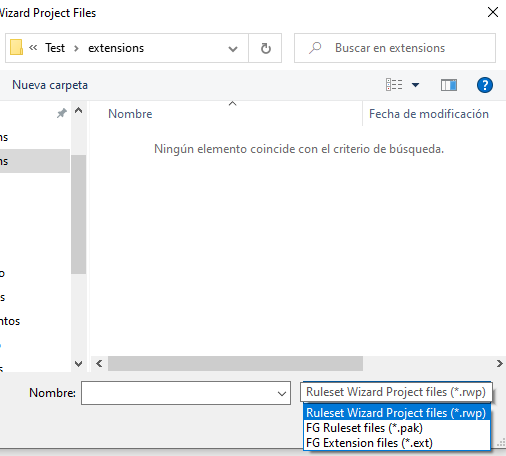
Selecting a file of the appropriate type will bring up the new content import window:
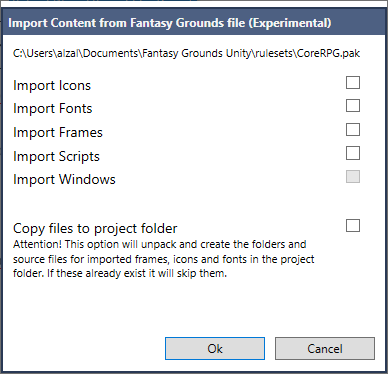
In it you can choose which elements you want to import into your project (Except windows), and whether you want the corresponding files to be extracted and copied to the project folder.
Click OK and a new folder will be added to the project with all the imported elements, ready to be used.
Some additional considerations:
- This feature is experimental and its objective is to analyze its possibilities and detect its failures.
- Your proyect must be saved to a location before importing asset files.
- Some frames use a complex definition that the Wizard cannot render correctly yet. If you use them they will not be displayed in the editor with their correct appearance.
The import content button still allows, as before, to import the entire content of another .rwp project file, but with the file format changes of version 0.6 this feature does not work with project files from previous versions.
This is easily solved by opening the old project with the new version and saving it, so the wizard converts it to the new version.
